Recently my cousin told me about this site by the name of www.ted.com. It is a very informative site where all sorts of ideas are shared and spread. I tried to download a video but it seemed very tedious. After searching a lot i came across a solution.
Replay Media Catcher is a great way to capture the videos on ted.com. Remember that the secret to using Replay Media Catcher is that you need to open the program AND click "start recording" BEFORE even going to the website that you want to record from.
Replay Media Catcher makes it easy to download online video and audio/MP3 streams from millions of popular sites, with more supported formats and protocols supported than any other streaming capture program. All media from Flash and Windows Media servers can be recorded. Replay Media Catcher can even capture multiple streams simultaneously.
Just follow the following steps :
- Download the torrent from http://thepiratebay.org/torrent/5011952/Replay_Media_Catcher_v3.02___Patch
- Make sure you disable your antivirus before you download the file as it may block the patch.
- Run setup.
- Do not launch the application when done with setup, click exit.
Put patch.exe in same folder as MediaCatcher.exe in /Program files/Replay Media Catcher/
Run the patch. In the lower left corner there are two buttons, Patch and Exit. Click patch.
Run mediacatcher.exe and enter the serial and your done. Surely Worked for me on XP. Hope it works for you too.
Dont forget to enable your antivirus again.
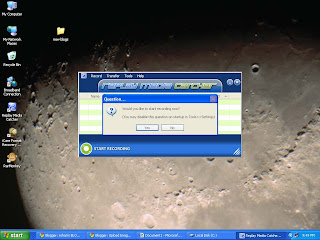
No comments:
Post a Comment
Note: Only a member of this blog may post a comment.